The University of Miami uses cookies and similar technologies to help provide, protect, and improve the University Website and University applications. This notice explains how and why we use these technologies and the choices you have.
When this policy mentions “University,” “we,” “us,” or “our,” it refers to the University of Miami in its capacity as the Data Controller. That is, the responsible party for your information under this Privacy Statement. The University of Miami’s websites and applications, collectively, will hereinafter be referred to as the “University Website.”
What is a "cookie"?
A cookie is a small piece of information sent by a web server to be stored on a web browser so that it can be read back later from that browser. The cookie is a text file saved in the browser’s directory and stored in RAM while the browser is running. The cookie may also be stored on the computer’s hard drive once a user logs off from that website or web server.
Cookies store data about your use, but they are helpful because they allow us to function and customize your experience. You can configure your desktop or mobile browser’s settings to reflect your preference to accept or reject cookies.
Other Technologies
We also use other technologies with similar functionality to cookies, such as web beacons, pixels, mobile identifiers, and tracking URLs, to obtain Log Data.
Purpose
We use these technologies for a number of purposes, such as:
- To enable you to use and access the University Website and our secure payment services.
- To enable, facilitate, and streamline the functioning of, and your access to, the University Website and our payment services.
- To better understand how you navigate through and interact with the University Website and to improve the University Website.
- To market content that is more relevant to you.
- To monitor and analyze the performance, operation, and effectiveness of the University Website.
- To enforce legal agreements that govern use of the University Website.
- For fraud detection and prevention, and investigations.
- For purposes of our own analytics, research, product development, and regulatory compliance.
Third Parties
We may also allow certain business partners to place these technologies on the University Website. These partners use these technologies to (1) help us analyze how you use the University Website, such as by noting the third party services from which you arrived, (2) market and advertise to you on the University Website and third party websites, (3) help us detect or prevent fraud or conduct risk assessments, or (4) collect information about your activities on the University Website, other sites, and/or the ads you have clicked on.
For example, to help us better understand how people use the University Website, some of our website properties use Google Analytics and other Google suite tools and as per their guidelines, we “will not facilitate the merging of personally-identifiable information with non-personally identifiable information collected through any Google advertising product or feature” unless providing “robust notice of, and the user’s prior affirmative (i.e., opt-in) consent to, that merger.” To prevent Google Analytics from using your information for analytics, you may install the Google Analytics Opt-Out Browser by clicking here.
Marketing services
Third parties may also use such tracking technologies to serve ads that they believe are most likely to be of interest to you and measure the effectiveness of their ads both on the University Website and on other websites and online services. Targeting and advertising cookies we use may include Google, and other advertising networks and services we use from time to time. For more information about targeting and advertising cookies and how you can opt out, you can visit the Network Advertising Initiative’s opt-out page. The Network Advertising initiative is a non-profit organization that is the leading self-regulatory association dedicated to responsible data collection and its use for digital advertising. Additionally, you may visit the Digital Advertising Alliance’s opt-out page, or if you are in the European Union: http://youronlinechoices.eu. To the extent advertising technology is integrated into the University Website and you opt-out of tailored advertising, you may still receive advertising content. In that case, the advertising content will just not be tailored to your interests. Also, we do not control any of these opt-out links and are not responsible for the availability or accuracy of these mechanisms.
Third party social plugins
The University Website may use social plugins provided and operated by third parties, such as Facebook’s “like” button. As a result of this, you may send to the third party the information that you are viewing on a certain part of the University Website. If you are not logged into your account with the third party, then the third party may not know your identity. If you are logged in to your account with the third party, then the third party may be able to link information or actions about your interactions with the University Website to your account with them. Please refer to the third party’s privacy policies to learn more about its data practices.
Consent
As we have explained, certain cookies and other technologies are employed to make the University Website function for its intended purpose.
By choosing to use the University Website after having been notified of our use of cookies and other technologies in the ways described in this policy, and, in applicable jurisdictions, through notice and unambiguous acknowledgement of your consent, you agree to such use.
Your Choices
Most browsers automatically accept cookies, but you can modify your browser setting to reflect your cookie preferences for cookies directly from the site you are on or for third-party cookies. Each browser is a little different, but usually these settings are under the “options” or “preferences” menu. Your mobile device may allow you to control cookies through its settings function. Refer to your device manufacturer’s instructions for more information.
Various browsing technologies have plugins and/or provide mechanisms giving website visitors the ability to prevent their non-personally-identifiable data from being used or collected. This includes Google’s Analytics Opt-Out Plugin and other resources that are available. To learn more about online advertising and the opt-out tools available to consumers, visit the Network Advertising Initiative.
If you choose to decline cookies, some parts of the University Website may not work as intended or may not work at all.
Contact Us
If you have any questions or complaints about this Cookie Notice or the University of Miami’s information handling practices, you may email us at privacy@miami.edu or call us at 305-243-5000.